
Let me introduce you to one of my favorite productivity applications. It’s called Evernote.
Honestly, I thought everyone knew about Evernote. You are either using it already or you know what it is at least. Recently, however, I was speaking at a conference, I mentioned Evernote, and several people asked me afterward what I was talking about. I was shocked.
So, here goes.
Evernote is a note/picture/voice taking productivity application used on laptops and mobile devices. I actually wrote a very simple — most simple — e-book about it. No pressure (I said it’s simple, but you can find it HERE.)
I can’t imagine my life being as organized or “mobile” without it now.
If you aren’t familiar with it, I want to share some of the reasons I use and love Evernote:
5 reasons to love Evernote:
Efficiency
Evernote allows me to put a note, picture, or voice recording into the application and then automatically syncs with my other devices. Whether I’m using my iPhone, iPad or my MacBook or Google Chrome laptop. I input once and am updated on all my devices. It is cloud-based, so it does it quickly and without error. I place my notes into files which are searchable and specific to the subject matter. Every blog post, sermon or meeting now starts as a separate Evernote file. I have over 1,000 files now.
Convenience
Evernote is with me wherever I go. For example, I carry my phone with me when I’m walking the dog. I can quickly put thoughts which come to me into a file in Evernote as I walk. (She’s sometimes slow!) If I see a picture, I can snap it and place it in an Evernote file for later use. If I’m at my desk — those same files I was using in Evernote while walking the dog are with me. I also store documents this way if it’s something I need easy access to while away from the office. I keep insurance information, certain church documents I have to occasionally refer to, etc. in separate files. Just yesterday I needed a Tax-ID for something. I did a quick search in Evernote and produced the information. It saved me from having to do something when I got back to my office.
Creativity
Evernote fuels my creativity, because it allows me the freedom to think in the moment. And, I think in the moment a lot. I no longer have to wait until I get back to my laptop to brainstorm. I’m less likely to forget ideas, because I can record them as soon as they come to me in an appropriate file.
Reliability
I never have to lose a thought again! There is seldom a time where I would not have one of these devices with me, so whenever I have a thought, I always have a place to record it, which again, automatically syncs with the other devices. In honesty, a few times I’ve had the application freeze or fail to sync, but Evernote saves even those mistakes for me to filter through. My actual information has never been lost.
Access
Evernote is a free application! You can’t beat the price for such a productive tool. I choose to do the paid upgrade — which is minimal in cost but offers unlimited storage — but it’s not mandatory and most people seem to be able to use the free version with no issues.
There are “tricks” to Evernote I don’t use often and many I’ve probably not even discovered. You can email notes to yourself, for example, using a specialized Evernote email address and it places it right in your application. I’m very simple with it. It’s simply my filing system for all the information I have to keep up with.
If you are looking for a way to stay more organized and be more productive, check out Evernote.
Do you use Evernote?
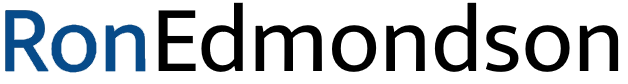



 Logging you in...
Logging you in...
 Loading IntenseDebate Comments...
Loading IntenseDebate Comments...
It can be so hard finding a decent search engine optimisation company at the moment, just going to
do it in-house I think
5 Reasons I Recommend the Evernote Application – The latest
addition to my RSS feed
Evernoe is the best!!!!!! thans for tyhe comments,, i use also http://clicktoapp.com to copy direct ctrl-c to wikipedia, evernote, amazon anything… is great
Just downloaded it last Saturday – only to find it doesn't work with Mac's Tiger!
booooo
Really? I'm surprised. You should email them. They seem very customer responsive.
Sorry…..
Evernote is great. I use it for my errands and calls lists for my Getting Things Done system in addition to an inbox or reference tool.
I also never worry about losing my list of who has borrowed what book, because my list is always with me! The ability to append and modify notes is wonderful.
I still prefer to take my notes in meetings by hand; I like to sketch and draw graphs and such. I process my handwritten notes into evernote, the searching capabilities are
awesome! And if I want to put the sketch into evernote, I just take a picture and send it in.
It took me some time to figure out how to use evernote with my system, but now I’d be lost without it.
Great post, Ron!
Thanks Phil. I love it. You gave me some additional ideas too!
I've never used evernote before, but I'm going to have to start now after your ringing endorsement.
Thanks for sharing your thoughts.
Awesome. You will love it
Hello Ron,
I work for Evernote and came across your post. Thanks so much for putting it together and including all these great examples of the way you put Evernote to use. I'm glad to hear I'm not the only one who has taken down ideas in Evernote while walking my dog.
Best
-ron
What an honor! Thank you for finding this post, but mostly, thank you for such a great product. I heard from many today checking out your great resource!
You are dead on Ron! I have been using Evernote, in conjunction with Netvibes for my RSS feeds, to capture content relevant to all aspects of my professional and professional life. This app is in valuable as I build what has become a wonderful knowledge repository from blogs like yours and other tremendous sources of information.
And on top of that both Evernote and Netvibes are free. Some good things in life really come with no cost!
Love, love, love Evernote!
Thanks! Me too!
I love it! I am asked to do research on places to book for retreats and such and this affords me the opportunity to share the information with others in a format easier than email because it's all still right in one place without having to find the email again.
It's also very easy when making payments online to save the "receipt" into Evernote and keep it locked away safe & sound.
Thanks. I always forget to store things like a receipt, but I have seen things at the store and captured them so I want forget to share with Cheryl.
Ron – this posit is right on. I couldn’t agree more. I especially appreciate the insight that it allows you to focus on other things b/c you get the note into Evernote and don’t have to remember it any longer than that.
*** Can you tell me how you have “Save to Evernote” as an option at the end of your posts?
Thanks Hans. And…I don't know…after I see your comment I'm struggling to make the clip work. Ha! I'll look into it today. Thanks for pointing that out.
Agreed, def one of the best apps out there.
Thanks Dustin
I use and love Evernote. Helps me organize my thoughts, and have them anywhere I’m at.
Thanks Lance!
I've been using it a while and fell in love with it the moment I downloaded it. Awesome program!