
Do you ever struggle to complete a project?
You have a big goal you want to accomplish. You may know the things which need to be done for the goal to become a reality. But you never seem to accomplish the necessary tasks that will bring you success.
Your goals remain simply dreams and you remain frustrated with yourself.
Sound familiar?
It happens to all of us. You don’t have a corner on procrastination.
Let me share a quick tip to help you avoid this scenario and get better results.
Many of us, perhaps even most of us, work better under a little pressure.
I’ve found that breaking a big project into many smaller segments, then setting individual action steps for each segment and deadlines for each specific action step helps me be more productive.
That may sound more complicated than just doing the work, but it is not. It is actually a very efficient use of your time.
If I have a major project I need or want to complete I will:
- Break down the big goal into many smaller goals. Ask yourself, what are the steps that need to happen to realize the goal? Spend adequate time here.
- Give a realistic time commitment to each each step and then place a start date for each one on my calendar.
- Set an alarm on my smart phone to alert me the week the task is scheduled to begin.
- Set another alarm to remind me the day the task is due shortly before it is due. (Usually for me this is a day or two in advance. Again, I work well under pressure.)
- Keep doing this throughout the process until the goal is realized.
I’m not the best at explaining details, so hopefully this is clear. Granted, I still have to be disciplined enough to complete the task, but having the deadline on my calendar provides me some accountability to complete each action step towards attaining my goal.
You know yourself better than I do. Do you work best under a little pressure?
What tips do you have to help you stay on target towards reaching your goals?
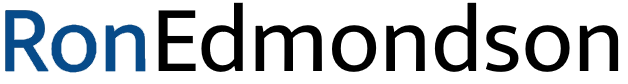






 Logging you in...
Logging you in...
 Loading IntenseDebate Comments...
Loading IntenseDebate Comments...
Ron,
Not sure if you are a Mac user. If you are there is an AWESOME app called Things. It's a to-do-list manager and more. Very intuitive and it allows you to schedule things in advance, set due dates and alarms and even set reoccurring tasks. You can try it free for 15 days. Worth the $50
I am, and I do use Things. So far I've not used the alarms in it and haven't figured out how to correlate it with my calendar. I guess I need one or the other, but not both…
I wish Things used a cloud to sync, not the Internet. It makes it harder for me to use it on all my devices.