
Do you want to make sure your email gets read?
When our youngest son was in college I realized he wasn’t reading all the emails he should have been reading. A few times we almost missed paying some fees he had due for college, which could have made him miss some deadlines for school.
Yet, I feel a certain kindred spirit with him in this.
Just being honest. I don’t read all the long emails I need to read. At least not in their entirety. Sometimes I miss details, because the email was too long to process or was so poorly written. I never check my Spam folder. I quickly divert emails to other people if I think I’m not the right recipient. An email in all caps — please no.
If you want to ensure I read your email — and maybe other busy people — people like me who receive literally several hundred emails a day — I want to share some suggestions.
7 ways to better ensure your email gets read:
Make sure your name is clearly listed in the FROM line
I am more likely to read an email from an individual than I am an organization or a group. I know it’s probably not fair, but if it’s coming from an “organization” I assume it applies more to the masses than to me personally. If I’m covered up with emails I’ll pay more attention to the ones that are from a person rather than an institution.
Make the recipient — ME
I’m less likely to read an email addressed to a group, even if the group is summarized by your name. I’m okay with being in the BCC line for a hidden group list, but if I see a group of 20+ addresses in the “To” line I’m probably assuming it’s not as important I read it.
Write a great subject heading
“Hey” is probably not a great one. The subject line needs to capture the reader’s attention enough to want to open the email — and read it. Give me some clue the general purpose of the email and what I can expect to learn from it. And, a FWD message rarely excitedly grabs my attention — especially if FWD is in the subject line.
Get started immediately with the main idea
Similar to the rules of writing a letter, you should instantly begin dealing with the subject of the email. If you’re inviting me to something — say that immediately. If you have a suggestion — tell me you do. You can explain later, but you need to hook the reader into the email early.
Give pertinent details, but don’t write a book
Please — don’t send an email just to ask me to call you. That’s so unfair that I have to wonder what you want. Tell me the basics in the email. Just don’t tell me the basics and everything else you every thought about the basics — plus three stories to go along with it. Again, the length of an email is critical to ensure it gets read. I often suggest people write bullet points. Sometimes they help make the email easier to read.
Another way, especially where the email has to be longer is to have two sections. The first section has “just the facts” section at the top with bullet points of pertinent facts, followed by a longer section for those who may want to read more detailed explanations. The person can read all they have to know in a couple minutes and then scan down to learn more details about items about which they are interested.
Finally, I especially appreciate if the absolute most pertinent information — such as dates, times, or the one single question or point you’re making — is highlighted or made bold in the email.
Read before sending
Before pressing send, read the email aloud. Listen for how it sounds. Email can be terribly misunderstood and this helps. Also, look at the overall length of the email. Would you read it? Or, would the length encourage you to put it aside for a later read — or skip it altogether? Remember many — maybe most — may read it on a smart phone and the email will appear even longer.
Give the option to ask questions
Close your email with the opportunity to ask questions if the reader wants more details or information. Even better — if appropriate — provide links in your email to websites or pages with additional information.
The more emails we send and receive, the more important it becomes that we write better emails. Writing emails which are to the point and concise ensures a greater chance of them being read. I would assume this would be a goal if we are going to take the time to send one.
What would you add to my list? What ideas do you have for writing emails that get read?
Check out my leadership podcast where we discuss issues of leadership in a practical way. Plus, check out the other Lifeway Leadership Podcasts.
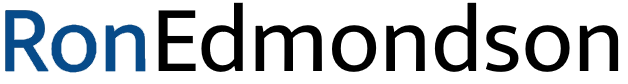







 Logging you in...
Logging you in...
 Loading IntenseDebate Comments...
Loading IntenseDebate Comments...
Good advice. Now, the same for Christmas letters!
Thanks. Thanks!Ron Edmondson
I BOLD and CHANGE COLOR for the key points. It takes a little more time and creativity, but my volunteers have said they appreciate it.
That's good. I READ this!
As webmaster for a christian university, I send out a LOT of e-mails to prospective students, but the best tip I have is actually for personal e-mails. Greet someone personally, especially if the e-mail isn't part of an ongoing conversation chain. I'm a young, but starting with Hi or Dear isn't dead yet. The same with closing your e-mail. Close with a thanks or salutation and a personal note! The rudest e-mails to me are from people who just spit out the facts and then include "Thanks" in every e-mail they send… as part of their e-mail signature. Oh one more: When people send a thank you e-mail, try sending a "Your Welcome" type of e-mail. It shows that even when the issue has been resolved you still want to invest time in the person.
Great points. Thanks for sharing them.
some people can't say what they want to say face to face, hence a long email. Personal stuff can't be stuck into a bullet point. People send me things, not junk mail, but a letter, then I read it. Junk mail I just delete and move on.
Good reminder. If it\’s worthy of a read and not just informational. I\’ll read it
I wish I could make everyone I know read this post.
Ha! Can't you? Like the avatar!
Another tip: If a long email is absolutely necessary, use formatting to highlight the important parts. Bold the sentence that states the main idea of the email, and underline any questions that require responses.
Good tip!
I read about 99% of my emails on my phone, so if its going to take to long to read while standing in line or on a break, i delete it, and go on to the next one. But it also depends on who it is from… family, I'll normally leave it and read it later when I'm at home.
But I also do the same thing with long blog posts, if its too long and hasn't caught my interest within the first few lines or even the title before I click on it in my Google reader account than I will ignore it completely.
Thanks for dialoguing…..I react the same way.
Great thoughts! Another idea is to be cautious of frequency of sending emaills. Some people send out so many that they get immediately ignored. That surely hurts the sender before the receiver ever opens the email.
It’s like the boy who cried wolf. The time it mattered most the message was missed. The same can be true of the one who sends out too many unfocused and pointless emails. When the important one is sent out it is missed altogether.
Good reminder
Great post Ron. Here's a question that I have pondered for some time. Regarding emailed newsletters sent to subscribers, (think Constant Contact and similar providers) is it better to have all the content in the email newsletter, which means lots of text, OR a short paragraph followed by a "read more" link that takes you to the writer's site? Which is less convenient, a lot of content in the newsletter, or a link that takes you to the web? Your thoughts?
I like the link better with the shorter post. I think people are too overloaded with information these days for long posts.
Ron, my first thought after I read this was: "Wow, soon this will be moot and obsolete; I rarely use e-mail to communicate with anyone but annoying companies that I don't want to have my facebook." Haha, I write long e-mails; I admit it is a problem. I don't think I ramble so much as I try to convey every aspect of what I am saying so as to limit misunderstanding (which honestly has never worked, but I keep trying). I have worked on shortening all of my written communication though and I am seeing vast improvement.
You are so right.
Ever find that you read thru an entire novella of an email and still don't have all the info you need to act or respond? Some people are just not wired to communicate concisely – I have several that I just call instead of replying to because it saves us both time and frustration.
If I need a quick response, I will sometimes even put "action required" in the subject line.
Yes….I have
Like the two-part email approach. Some want THE BOTTOM LINE; others want DETAILS.
Yes, exactly. Thanks
Ha! I'll watch the lengths of posts… Ben may not tell you, but he writes pretty long emails…This helps!
My pet peeve is long rambling emails, in fact I end up passing judgment on that person that they are unfocused in what they are trying to achieve (yeah, harsh, I know!) BUT, the point is, if they are unfocused, why should I take the time to focus?
Timely post. I hope all the people sending me long-winded emails will read & heed! (I'm feelin' snarky today!)
I like the snarky word!
I'm right there with you…I usually lose interest before getting through the long email. As a matter of fact, I wasn't sure I would get through your post. Thanks for the tips. I'm going to utilize the "Just the Facts" section that you mentioned from Ben. Good idea!
Thanks for the tips. I'm going to utilize the "Just the Facts" section that you mentioned from Ben. Good idea!
I love the idea of bullet points, even white space. If it’s bunched together like a magazine article, I’m likely to skim.
I tend to be wordy, so I often have to check myself – I like the concept of summary followed by detail – and have used it. In deference to skimmers, I will also make any detail I really want them to see bold. It tends to catch the eye, but must be used with restraint.
Thanks! Recognizing this about yourself is a good step towards preventing it.
Long email lose my attention quickly…especially on smart phones (glad someone in my relationship with my phone is smart).
Love the idea of the 2 sections!
Thanx
I think smart phones have probably made this a bigger issue.
I have to use these "skills" when I write emails for my job. Especially the two section part. I start with a summary or "conclusion" if I need to. This is usually in the form of a bulleted list. No more then 4 points.____Then I explain how I came to my conclusion or findings below.____I won't read emails that are long. But I ESPECIALLY won't read emails that have long paragraphs. A long email that is broken up into many skimmable, small paragraphs have a greater chance of being read than a long email with two very long paragraphs.____That's my tip of the day. Put your summary or conclusion first. Then break up the rest of it (if the rest is necessary) into small, skimmable paragraphs.
That's ironic. Logging in through twitter has smooshed all my paragraphs into one with _____ in between. Funny, thou art, technology.
Ha! That's probably true!
That's good. I like it.
Long email? Scan + Delete.
I've always advised that the LONGER a message is, the LESS likely the reader will ready ANY of it.
Thanks Evan!
When I receive real long emails, I'll skim through to see what its about. If I'm interested I'll read it closer.
Several things, I never open FWD: emails unless they are from my wife. I don't need to send an email to 9 others to be blessed, nor do I need to receive one.
As a sender, I'll write an email then review it several minutes later, especially if it is critical in nature. Once it's sent it's sent.
I'm with you on the FWD's.