
This is a guest post by Jonathan Pearson:
Email. It’s a necessary evil.
Well, it’s not always evil, it can actually provide some great opportunities to communicate with people that we may not have any other way to communicate with. It saves us from having lengthy meetings and it helps us send quick messages to anyone around the world.
But,
As I talk to people, leaders especially, it seems like almost everyone is overwhelmed by it.
I don’t have all the answers and many of you reading this get FAR more email than I do, but I have managed over the last year or so to get to inbox zero virtually everyday. It can be done. You don’t have to drown in the deep end of email.
Here are 4 ways to finally get control of that necessary evil in your life.
Schedule time for email.
This is one you may have heard, but it’s important. Don’t leave that email app open all day. Have certain times throughout the day, usually 2, that you respond to email. That allows you to respond within the same day twice if necessary. Sure, you may have to send more throughout the day, but open up your email client, hit send, and then shut it down. This keeps email from dominating your day and prevents you from being a slave to the “ding” of new email arriving in your inbox.
Never leave anything in your inbox
Don’t just read an email and leave it where you found it. If you do, every time you come back to your email, you’ll have to process that same email… even if it’s just in your mind. Use a tool like Dispatch (iOS), Airmail (Mac), or any of a host of other clients that let you perform actions on your email. Send them to your task list, answer them, send them to evernote, just don’t leave them in your inbox.
Push work emails to only 1 spot
Ever get to the point where you here that notification on your phone or see that notification bubble count up and get a bad churning in your stomach? If you’re a pastor, your thought is probably something like, “Oh no, what happened and where do I need to be.” To keep you from this, only have your work emails pushed to one device (other than your main computer). For me, this is my iPad. The way I see it, if it’s that urgent, they’ll call or text me. This is extremely helpful on the weekends!
Be cordial but be short
I don’t know where it happened, but it must have some how become acceptable to either ignore an email or just send a snappy response back. Should you keep your responses short as you’re sorting out your inbox? Sure. Never, though, underestimate them importance of being cordial. Just leave with a “Thank You!” or a “Hope you have a good day” message. Be cordial, but be short.
What other email tips do you have?
Productivity is a passion of mine because a the impact of our ministry is easily multiplied when we learn to work efficiently and effectively. That’s why I released The Productive Pastor: A Guide to Getting More of the Right Stuff Done to help pastors discover a better path. Go to theproductivepastor.com for more information.
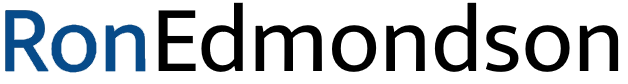



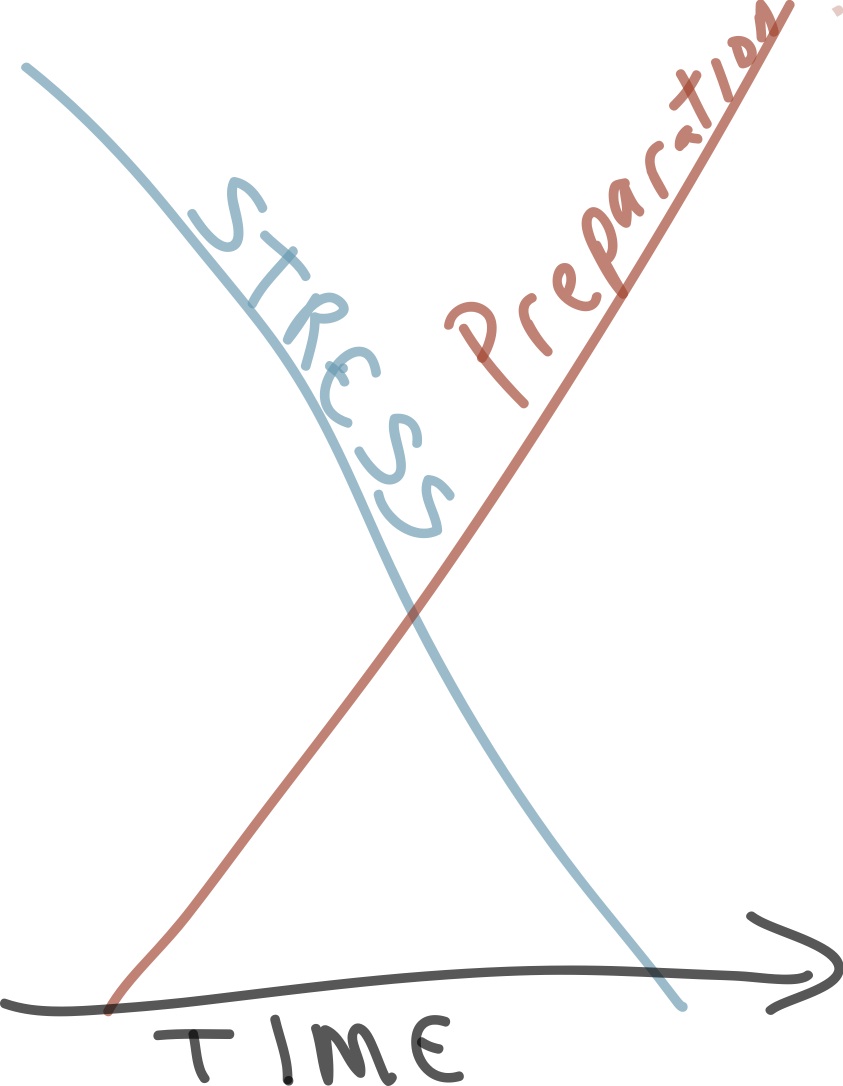
Great post
For a pastor, it really depends on the size of your church and the expectations of your congregation. Much of what a pastor of a small church does is what deacons are biblically called to do – take care of the business of the church so that the pastor can focus on the gospel ministry. The bonus in smaller churches, however, is that the email is typically less.
In a larger church, however, where there is the opportunity for a pastoral staff to share duties, it is wise to organize people to handle incoming requests. That means that one pastor doesn't need to handle all the business, or that the pastoral staff shouldn't be burdened with business. The pastoral staff at my church isn't run by our senior pastor, per se. We have a minister of administration who handles business issues on behalf of the pastors. He is an ordained pastor, the administrative chief of the pastoral staff, and works closely with the deacons. For mass emails, we have secretaries whose job it is to keep track of mailing lists and email on behalf of the staff or the church in general. So the only emails that the pastors need worry about are personal emails related directly to the ministry of the church. So it's wise to delegate what you can and organize what staff you have to work together on handling the business and ministry of the church so that dealing with all the communications doesn't overwhelm any one person.
Hey Ron, good advice. I'd like to add, that on both my ipad or my smart phone, I have all my emails (all 4 of them) pushed to one email source. That way, when I open the app, all my emails are in one location and I can go through them much quicker. I hate opening up so many apps just to answer a couple of emails. So they all come to one location and when using just the ipad or phone, then it's very convenient and time efficient. I just wish my replys could be shorter 🙂
Twitter: jonathanpearson
says:
Great thought, Alex. Gmail aliases help with this too!